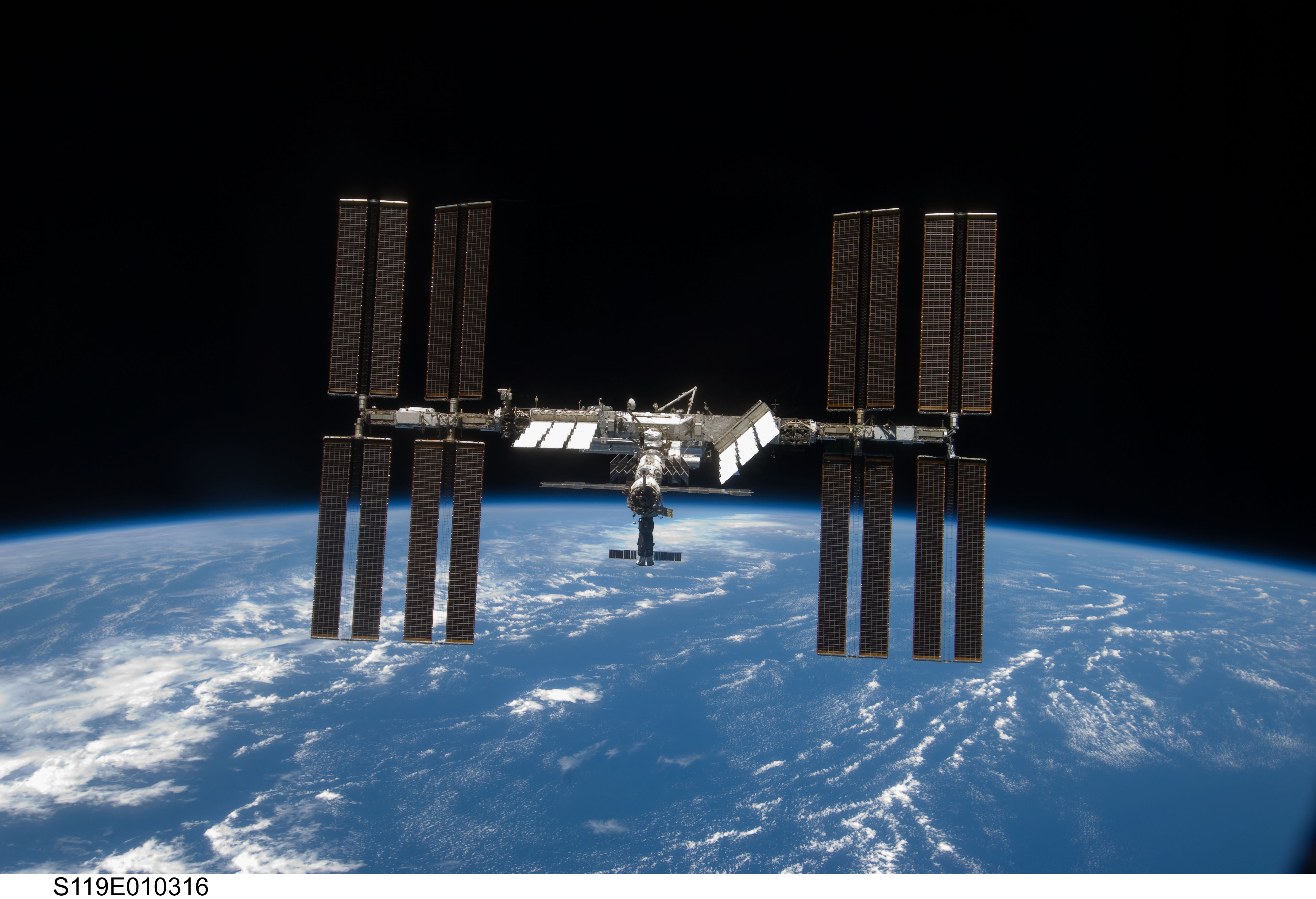I love my iPhone. There are many reasons for this, not the least of which are the nifty astronomy apps that are available for the iPhone. These apps bring a universe of information (pun intended) to my fingertips anytime and anyplace.
I've been using these apps while enjoying the rare clear evenings here in San Francisco this summer and will start posting short write-ups of these apps. Although these are not definitive, elaborate product reviews, I wanted to offer some cursory thoughts on a selection of astronomy apps for the iPhone. Here are two, Star Walk and Moon Map (Lite).
Star Walk: ($4.99) I am delighted with this application and have put it to work under different

circumstances and in different settings,
high on Mt. Tam, in the coastal redwoods where the skies were dark, and in my own backyard in San Francisco under the glow of city lights. Dan Schroeder has an excellent website with a
complete review of Star Walk including screenshots.
My personal experience is that the application provides the detail needed while enjoying an evening under the stars. I used it extensively to accurately locate all the stars of constellations when I simply want to know the exact configuration of Bootes or Virgo or Centaurus (as noted in my
Mt. Tam blog post). I also used Star Walk with binoculars to find
Messier objects in Canis Venatici and Ursa Major this evening and the level of detail was just sufficient to help me to correctly identify these objects.
As with any iPhone application, there is tremendous flexibility to zoom in and out, something that makes map reading feasible on such a small screen. Having all of this detail in my pocket, ready to go at any time, is a very powerful tool for the casual observer as well as the seasoned amateur. My test of technology, hobby toys and computer applications is whether I actually get them out and use them when I should. With Star Walk, I find I am using it more and more often to give me deeper insights into the night sky.
Moon Map Lite: This is a free application (there are standard and "pro" versions that cost a few dollars) and it does just what it claims, providing a nice detailed map of the moon that you can scroll and zoom. The creator of
Moon Map has a nice webpage showing all three versions of the application with short demo videos.

Earlier this week the full moon dominated the sky and I spent some time trying to use Moon Map Lite to help me identify some of the major features of the moon. I've not tried to identify more than just a few features of the moon in the past, so I figured this would be a chance to see if I could learn some new craters and seas.
To my dismay, I found this to be considerably more challenging than expected, primarily because the full moon is illuminated in a way that "drowns out" some of the key features of craters and makes them look quite a bit different than the excellent maps in Moon Map. However, I don't blame the Moon Map application for this, but rather my limited attempt to use it during only one phase of the moon. I will try using Moon Map to learn more of the moon's features when the moon is at different points in its orbit, looking for additional details through the telescope that might be easier to see when the sunlight strikes the moon from different angles. And who knows, I might just spring for $2.99 to get Moon Map Pro :-)
Coming soon: I'll review more iPhone apps including Distant Suns, Iridium Flares, ISS Visibility and iSolarScape. If you want to read an excellent group of reviews of star-map applications and see a very helpful comparison chart, look at
Dan Schroeder's webpage comparing seven different iPhone apps.